Posts Tagged ‘Photoshop’
Photo Critique 11: ‘Untitled,’ by Renier.
I love critiquing photos. It’s the best way to learn and get new ideas for photo shoots. Today, we’re going to critique an image made by Renier, my former student in Miami, Florida.

"Untitled," by Renier DP, Miami, Florida.
General Overview:
Renier, this image is outside of the typical photographs you take and I always like to see you try new things. It’s always good to break out of your comfort zone, especially as a student. The concept for this image is great … it creates the setting of a story and has a real reminiscent feel to it. You set a nice tone with the image.
Good job.
Improvements
Here are a few improvements I think will make the image better: First, the highlights are a bit too overexposed, causing a loss of color in the sky and in the ocean. On camera fix would be either to purchase a polarizing filter or a split density filter. In computer fixes may include toning down the highlights and brining out more shadow.
Secondly, I wouldn’t mind seeing this image a little closer to the dog. I think if the dog was closer (which would make it appear bigger) and occupying the bottom corner of the frame, it would give a little more depth to the image.
Next, there’s a person popping through in the grassline on the upper right side. Remove the person in editing. If you planned the person being there, it didn’t work in the image because they, as the secondary subject, were not tied in well with the primary subject – the dog.

A quick edit: Changed the saturation levels, added some more clouds, cropped the image and removed the person via Photoshop (Photo Credit: Renier DP, edit by Jeremy W. Schneider)
Finally, I think I would enhance the colors just a little bit. I think the greens would look better if they “popped” more.
Renier, keep up the good work and keep trying new concepts.
Thanks for the submission, good luck and keep shooting!
If you would like to submit a photo for critique, e-mail us at submissions@brickhousephotoschool.com.
Software Test Drive: Tiffen’s Dfx Version 2
Once, I hated editing digital photos. I trained in the “film” days and preferred working in the darkroom versus in the “digital darkroom” aka a Mac computer and Adobe’s Photoshop version 4.0. That was the version Adjustment Layers were unveiled. “Save for Web,” the History Palette, and the “Healing Brush” were not even thought of yet.

The original version of the photo prior to filters. (Photo Credit: Jeremy Schneider)
Now, things have changed. I use Apple’s Aperture 2.0, Adobe’s Photoshop CS4 Extended and a host of plug-in software that makes editing a little easier and a little less cumbersome and I don’t mind editing so much.

Addition of the "Glamour" filter softens the skins and brings out the highlights for an overexposed look.
So, I’m always excited to try out a new piece of software. After seeing the ads for Tiffen’s Dfx software in numerous photo magazines, I decided to give it a look. Then, I wrote a media release about the software and posted to this Website. Now, I want to show you some quick edits you can make using the program.
I went to the Tiffen Website and downloaded a free 15-day trial of the program as a plugin for Photoshop. I have to say I am completely impressed.
There are 110 individual filters with thousands of customizable presets. The interface is extremely easy to navigate but I wished the gallery was a little more simplified. I really like the fact the program supports 16-bit image processing and RAW files (I’m shooting RAW images with a Canon 5D Mark II) and I really like the layering feature so multiple filter effects can be layered.
By and large, I’m relatively impressed with this software. The only thing that concerns me is the price. The Adobe Photoshop and Apple Aperture plugin is $299.95. The standalone version, which includes three additional filters but basically the same package as the plugin is $99.95.
As a whole, I will give the program a three-out-of-five stars.
Quick Look:
Product: Tiffen Dfx Version 2
Price: $299.95 for Photoshop and Aperture plugin; $99.95 standalone
Website: http://www.tiffen.com/dfx_v2_home.html
Rating: ✭✭✭✰✰
Tiffen’s Dfx version 2.0 Digital Filter Software offers an incredible two thousand filters and effects
I will often publish media releases related to photography on this blog in order to help keep you informed. These media releases are created by the respective companies. I edit the releases for space as needed.
Based on the success of its original award-winning Dfx Digital Filter software that revolutionized the digital filter market, Tiffen introduced Dfx version 2.0.
The new version now features multiple masking and layering capabilities with its Photoshop and Aperture plug-ins, previously only offered with the Stand-alone edition, plus more than 1,000 new filters and effects including: Ambient Light, Close Up Lens, Dot, Eye Light, Flag, Gobo, HFX Star, Haze, High Contrast, Ice Halos, Rainbows, Sepia, Sky, Soft Contrast, Soft Light, Warm Center Spot, Warm Polarizer, Water Droplets, Wide Angle Lens and 812 Warming.
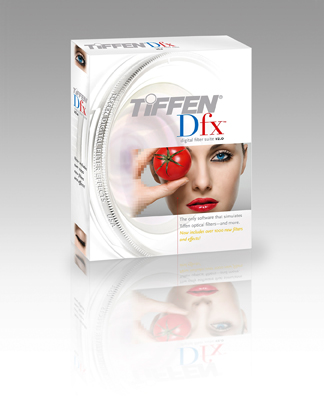
Professionals and enthusiasts alike can now choose from a palette of more than 2,000 standard, exclusive and special effect filters that simulate Tiffen’s award-winning optical equivalents. These can all be quickly and easily customized, then saved to a filter library for later use.
An exclusive new feature with Tiffen Dfx version 2.0 plug-ins for Photoshop/Elements and Aperture owners is multiple masking and multiple layering capabilities without having to exit the plug-in each time. This revolutionary new feature, speeds workflow and extends the already incredible capabilities inherent with Dfx Digital Filter software.
Unlike other software that professes to offer you selection technology that is precise, our exclusive EZ Mask, one of seven mask types, allows users to create precise multiple masks with just a few quick strokes.
Tiffen Dfx version 2.0 is available as a Stand-alone application for still images, specific plug-ins for Adobe Photoshop or Elements, Apple Aperture and the most popular video post-production host software, such as Apple Final Cut Pro, and Express, Adobe After Effects and Avid Editing Systems. Tiffen Dfx version 2.0 is available for Windows XP and Vista and Macintosh systems v10.4 or higher and its new comprehensive Stand-alone edition has a suggested retail price of $99.95.
All Tiffen Dfx version 2.0 software is available as a free trial download from the Tiffen Website.
Current owners of original Dfx editions will be able to upgrade to the corresponding Dfx version 2.0 edition and should visit the Tiffen website for complete details.
Rick Allred Presents ‘Beginning Adobe Photoshop’ at Santa Fe Workshops
Photographer Rick Allred will teach a “Beginning Adobe Photoshop” workshop in April at the world-famous Santa Fe Photographic Workshops in Santa Fe, New Mexico.
Allred is an outstanding freelance photographer whose images are sure to inspire. View his Website at http://www.rickallredimagery.com/.
The Santa Fe Photographic Workshops are worth the time and financial investment if you’re serious about advancing from an amateur photographer to a pro or truly want to advance to a serious hobbyist. The workshop’s Web address is http://www.santafeworkshops.com/. View the Website to view courses, dates and tuition information.